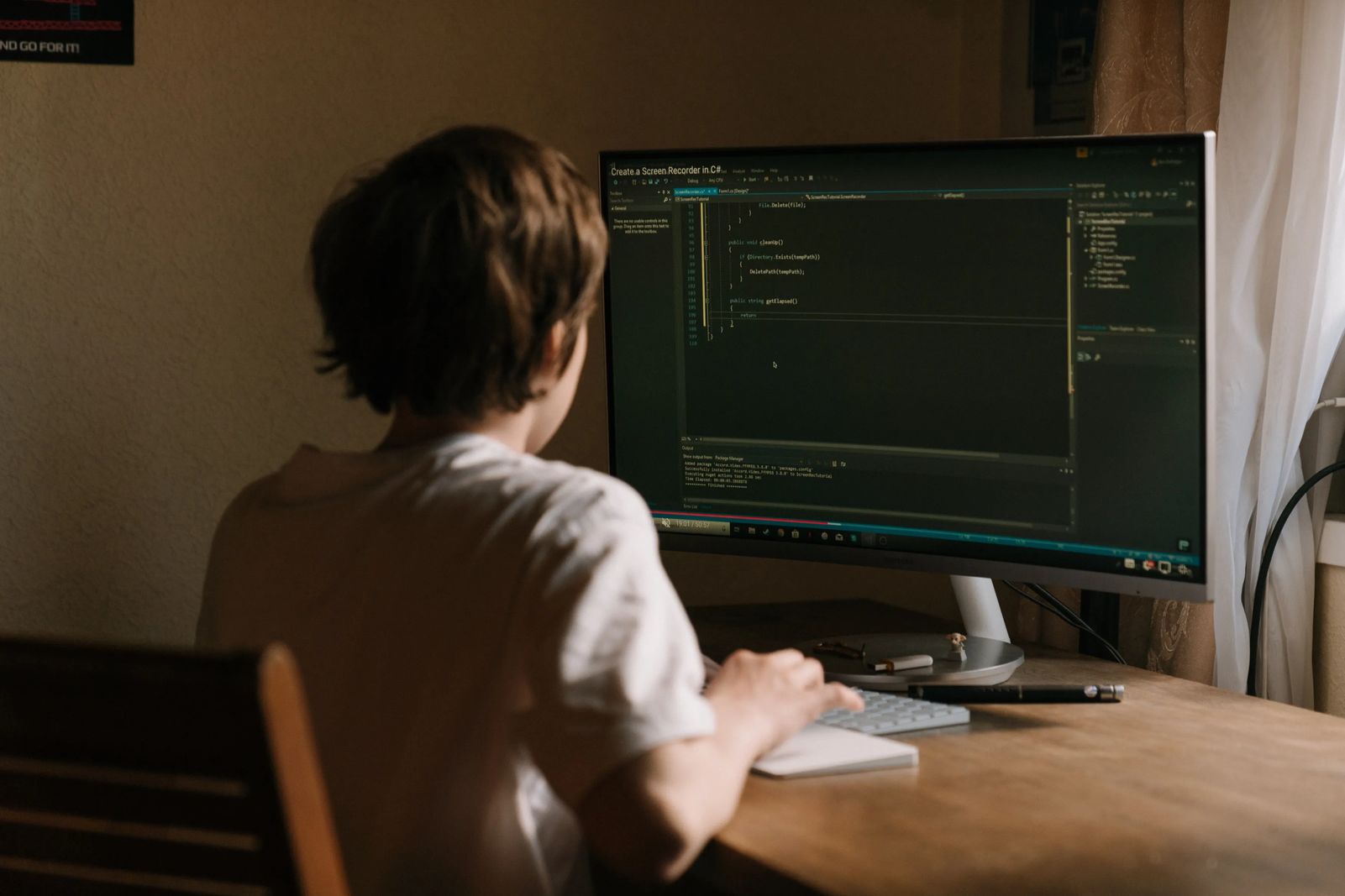
Photo by cottonbro via Pexels
5 Tips for Keeping Kids Safe When Using Technology
August 2022
by mikkie mills, guest contributor
The innovations created by modern technology have increased our access to everything. Information, media, web content, television, movies, games, and so much more are now available at the click or press of a button. This access provides a lot of opportunities to you, but it also requires you to be much more attentive and protective if you have children in your care. The vast amounts of content available are not all, or even mostly, kid-friendly. Yet children have greater access to content via the internet than ever before. This requires you, as responsible adults, to take steps to protect your children from the risks associated with using technology.
Provide a First Defense
Thankfully you are not completely alone in trying to protect your children when they are using technology. To protect your children and their use of technology in a general sense, acquiring cybersecurity, such as MDR, may be something you consider. In addition to considering the web-based risks of technology, be sure you protect your children from people who use technology maliciously. If you proceed with cybersecurity, it may be wise to discuss with your telecommunications company whether they use an operations support system to monitor and manage the functionality of your internet network. You will want your network to function at its best so that you can protect your internet-connected devices, and thus your children, from any outside cyber threats.
Exert Parental Control
Another parental support, brought about by necessity, is parental control features on devices. Parental control allows adults to initiate restrictions on specific content based on age and content warnings. Most, if not all, phones, tablets and computers give adults the ability to limit the types of content that can be accessed when using them. They also include the option to put time restrictions on certain features or on the entire device itself. Smart televisions also include these parental control features. To keep your children safe when they are using different devices, take advantage of the protective features embedded in the technology itself.
Restrict and Limit
Two restrictions that will reduce the likelihood of your children engaging with unsafe content and websites that may make them vulnerable are to turn off browsing and restrict your children's use of websites and apps to those that are created strictly for children. This is not foolproof, but it does provide some protection to your children.
Use Passwords To Protect
Using passwords to gain access to websites and apps that are not for children is another way to further protect your children. However, be sure that these passwords are not easily guessed. You do not want to find out later that the limits you thought you had in place were easily bypassed.
Be Present
Finally, you must be present to monitor your children even when all the controls and restrictions are in place. There is no substitute for an adult's presence. This is especially important because regardless of all the controls used and restrictions put in place, your child may still encounter bad content or make poor choices. Being present allows you to intervene and discuss anything that may need to be discussed because of the content. Keeping your children safe is not something that can be done perfectly, but parenting means addressing things even when failures happen. Being present to observe will allow you to turn a bad moment into a teachable one.
Keeping children safe is a priority for the adults who love them. Technology has added to the list of things that you must protect your children from, but this is not an insurmountable task. If you are intentional about protecting your children, present, attentive and proactive, you will find that you can create a structure and system that keeps your children safe when they are using technology.
Never miss an issue, check out SLM's digital editions here!
Guest Writer
Mikkie is a freelance writer from Chicago. She is also a mother of two who loves sharing her ideas on interior design, budgeting hacks, and DIY. When she's not writing, she's chasing the little ones or rock climbing at the local climbing gym.
Guest writers are an important part of Simply Local Magazine. Do you want to write for us? Click here!





